UPDATE: http://redmondmag.com/articles/2014/01/16/windows-xp-resource-hog.aspx
They’ve finally manged to roll-out the fix for the bug that has been causing the windows update issues.
Even though XP is shortly to be relegated to Microsoft’s end of product support trash heap, we still support a number of clients who either haven’t, or due to legacy programs/hardware cannot update some of their systems. We’ve recently starting have spurious calls of ‘my machine is very slow’ etc., and our techs login to find that the CPU is pegged at 100% (or 50% for those with hyper-threading enabled). The culprit is the familiar svhost.exe slamming the CPU. Not uncommon on an infected or problematic machine as this wrapper is responsible for a multitude of services, but no infection was found on most of the machines.
These recent cases have all quickly been tracked back to wuauclt.exe (Windows Automatic Update Client), disabling auto update and killing the active processes of course fixes the problem, right up until somebody decides to re-enable it, or attempt to run updates manually — then it’s back with a vengeance. Then there is the obvious — even though it’s slated to stop receiving updates in a little more than four months, disabling updates is a poor if not stupid solution.
We’ve finally found the fix that is working for nearly every system with this affliction: http://technet.microsoft.com/en-us/security/bulletin/ms13-097
For the majority, those with XP 32bit SP3 up to date with IE8 – the direct link hotfix is here http://www.microsoft.com/downloads/details.aspx?familyid=1dbcb79c-bfb8-4e01-8824-8f834a012091
The real question is why Microsoft hasn’t fixed this issue during the last several ‘Patch Tuesdays’ (several have come and gone while this issue has been occurring, and even since they released this bulletin). One might conclude they think there might be an advantage to having customers get frustrated with their aging, about to be deprecated (for updates) systems, especially at the end-of-the year and holiday buying season. Surely not J No matter what, for those with legacy software and hardware (especially in manufacturing) whom will need their XP systems to operate for a long time to come, the above fix should help bring some life back to your system.
Brady Tucker
ITSS
 “I can’t imagine having to operate our firm without the assurance that ITSS has our back. We have the utmost confidence in their well trained staf…
“I can’t imagine having to operate our firm without the assurance that ITSS has our back. We have the utmost confidence in their well trained staf… “ITSS has given us fantastic hosting and support for our website, email and FTP servers, and really gone above and beyond to help us for years. Their…
“ITSS has given us fantastic hosting and support for our website, email and FTP servers, and really gone above and beyond to help us for years. Their… ITSS has always taken care of us in a timely, cost efficient manner. They are less expensive than other IT companies, and they require no contract.…
ITSS has always taken care of us in a timely, cost efficient manner. They are less expensive than other IT companies, and they require no contract.… IT Service Station has done a great job supporting our IT needs! This is impressive given our consultants travel across the country weekly and oft…
IT Service Station has done a great job supporting our IT needs! This is impressive given our consultants travel across the country weekly and oft…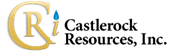 ITSS has been taking care of us since August of 2013. I have no complaints, on a scale of 1-10, I would give them a 10. They always make sure an…
ITSS has been taking care of us since August of 2013. I have no complaints, on a scale of 1-10, I would give them a 10. They always make sure an… We have relied upon IT Service Station to solve our toughest IT challenges since 2000. Brady and Chris are extremely knowledgeable and more than willi…
We have relied upon IT Service Station to solve our toughest IT challenges since 2000. Brady and Chris are extremely knowledgeable and more than willi… “Our company is fortunate to have found Brady and Chris at IT Service Station! Since 2008, ITSS, who built our company’s computer network of Dia…
“Our company is fortunate to have found Brady and Chris at IT Service Station! Since 2008, ITSS, who built our company’s computer network of Dia… We have been a client since 1995 and the guys at ITSS have always come through for us. I wouldn’t change from this support company for anything.
We have been a client since 1995 and the guys at ITSS have always come through for us. I wouldn’t change from this support company for anything.
Leave a Reply